Disclaimer
I'm not an employee of ALifeLong company. I made this manual to better explain to potential new members all about ALifeLong.
ALifeLong Features
- YouClick Program - You need to achieve 2000 clicks within 3hrs to earn $10 daily for 5 days (Monday to Friday only).
- Binary Program - This is where you can see your genealogy
- YouDial Program - (soon)
User Requirements
- PC / Mobile App
- Internet
- Time to click daily on YouClick (12am-8pm Mon-Fri only)
- Bank Account (RCBC and PNB) for payout
X - Coins.ph Account (level 2 for encashment) - (Update - 12-9-2017: Removed due to coins.ph overload or TOS violation)
Rewards
- YouClick - Earn $10 everyday for 5 days. Limit is $50 only.
- Sign-Up Bonus - $6 or P300 upon activating your account. Limit is 15 accounts under your name.
- Sponsor Affiliate - $2 or P100 when you invite someone thru your referral/sponsor link and activated his/her account. There is no limit.
- Sponsorship Level - 1st level earnings will be $0.40 or P20 and 2nd level to 10th level earnings will be $0.20 or P10.
- Match Sales - For every matched pair, earnings will be $3 or P150. Limit is 30 matched pair daily which is $90 or P4500.
- Leadership - Everytime there is match in every level of either left or right group, earnings will be $8 or P400 for 1st to 12th level only.
Payout Schedules
- Binary - Encashment every Monday - Payout will be Tue-Thurs
- YouClick - Encashment every Friday - Payout will be 10 Working Days
How to Sign-up?
- Use browser to view the referral link, example: https://my.alifelong.biz/r/wm764tep
- Fill-up the personal details and account details.
- Click the checkbox on I agree to company's Terms and Conditions (read first for first timers).
- Click Register button to submit the form and Click ok on the alert box.
Why system is asking to upload Customer Info?
This recent change implemented last December 8, 2017. It may require user to upload customer info after login.
If unable to download the form, you can use this same
form (Right-Click and Save Link As)
Fill-up the form, either scan or take a photo using your cellphone camera and upload, popup message box will be shown:
Then click ok, the ff messages will be shown on your account:
There is no definite timeline for the approval process.
How to Activate First Account?
- If logged-out, use this link to login to Binary Program: https://my.alifelong.biz
|
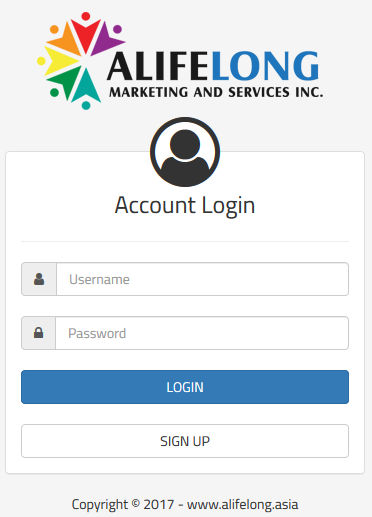
|
- Click Add Binary Account button
|
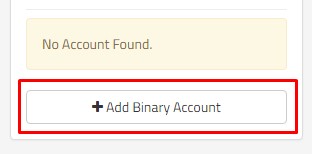
|
- Fill-up ID and Pin Number fields
- Click Validate Code button
- Ask your sponsor for Upline Account ID
- Fill-up Upline Account ID field
- Click Validate button
- Choose either Left or Right on Select Position ComboBox
- Click Add Account button
|
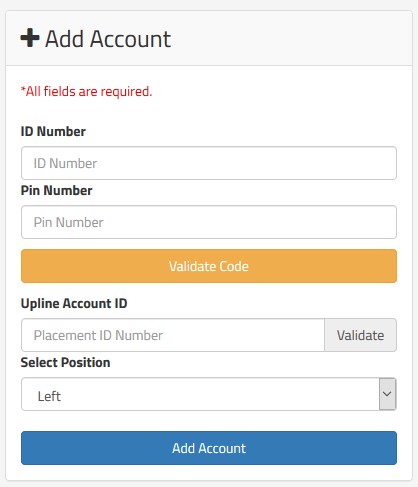
|
How to Update Binary Program - Payout info?
- Click your username which is located at the upper-right corner
- Click Profile menu
|
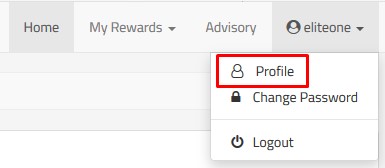
|
- Click Receive Payout Info button
|
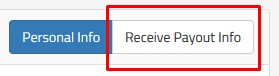
|
- Fill-up either RCBC Bank Info or Bitcoin needed field(s).
- Click Save Changes button
|
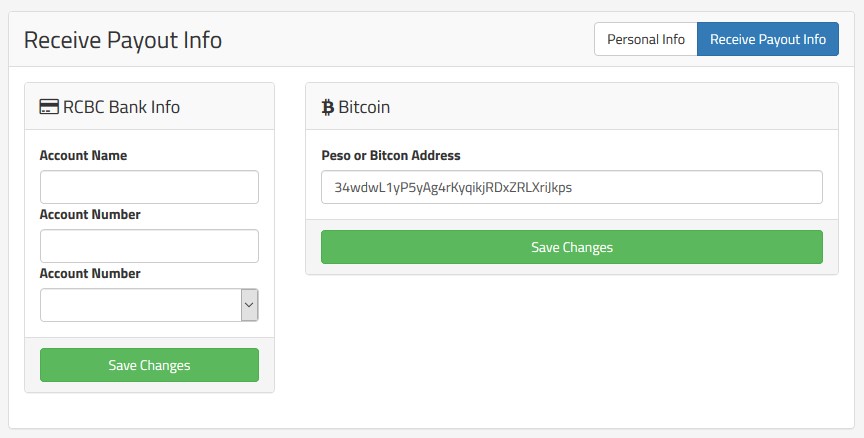
|
How to Activate YouClick Code?
- Use browser to view the login page: https://youclick.alifelong.asia
- Click ACTIVATE button
- Enter the YouClick code
- Click VERIFY CODE button
- Fill-up the fields: Full Name, Email, Password and Verify Password
- Click ACTIVATE button
- Now on Login page, enter the YouClick code and Password you used to register the code.
- Click LOGIN button
|
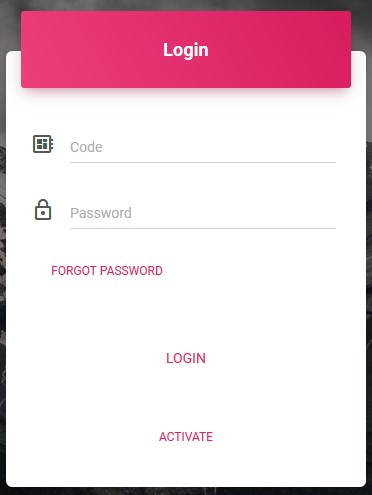
|
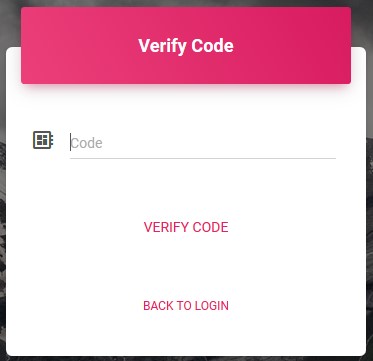
|
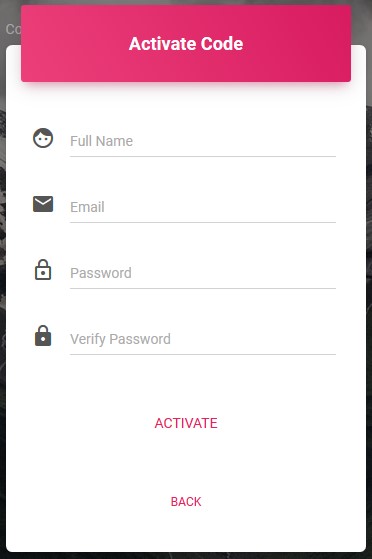
|
What are the supported banks for payout?
- Asia United Bank
- Bank of Commerce
- BDO
- BDO Cash Card
- BPI
- BPI Family Savings Bank
- China Bank
- Chinatrust Bank
- Development Bank of the Philippines
- East West Bank
- HSBC
- Land Bank of the Philippines
- Metrobank
- PBCOM
- Philippine National Bank
- Philippine Veterans Bank
- PNB (Allied Bank)
- PNB (Allied Savings Bank)
- PS Bank - Philippine Savings Bank
- RCBC
- RCBC Savings Bank
- Security Bank
- UCPB
- Union Bank of the Philippines
- United Coconut Planters Bank
- United Overseas Bank
|
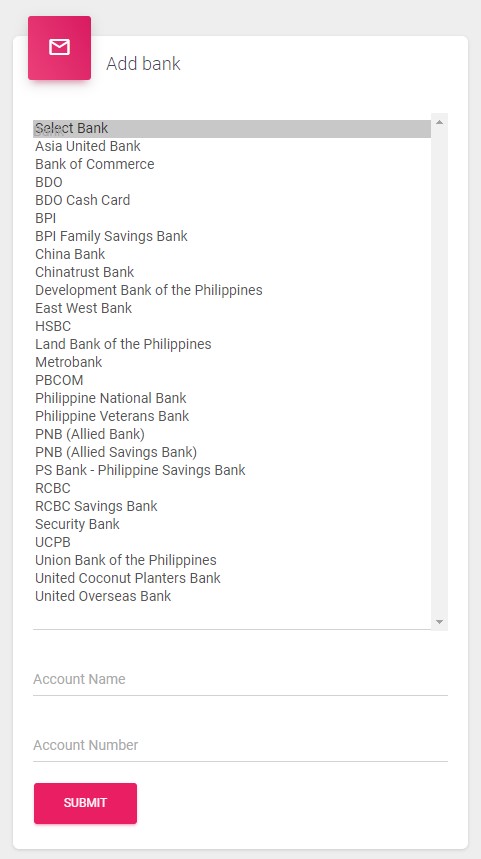
|
How to Start Clicking to earn $10 per day?
- Click YouClick menu to start clicking (timer will start also)
|
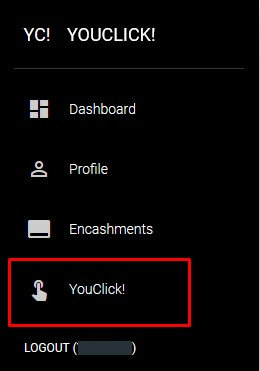
|
- Click the CLICK ME button until the progress bar is completed.
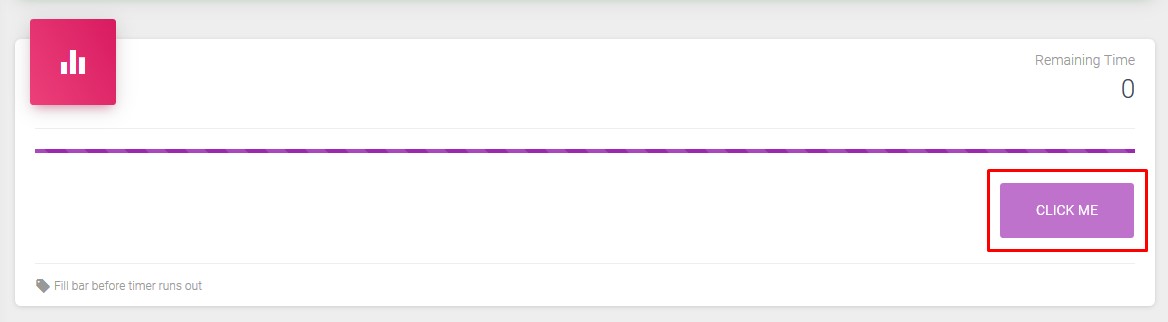
After achieving 2000 clicks for the day, you'll receive this message:
Revisiting the page this message will be shown:

Note: Failure to fill-up the progress bar within the timer runs out will result to FAILED for the day and no earnings.
Clicking daily for 5 days or reaching $50 earnings for the YouClick code, the message will be shown:
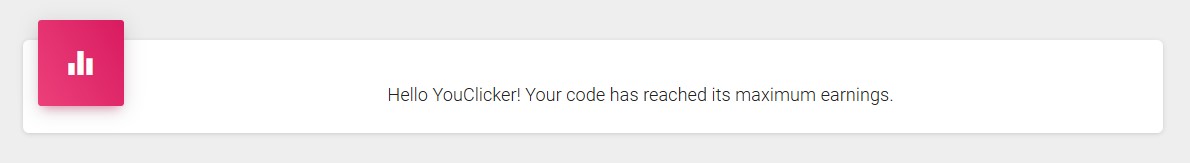
|
How to Activate New Account under your Name?
- Fill-up ID and Pin Number fields
- Click Validate Code button
- Fill-up Upline Account ID field which is your Account Number (under your name)
- Click Validate button
- Choose either Left or Right on Select Position ComboBox
- Click Add Account button
|
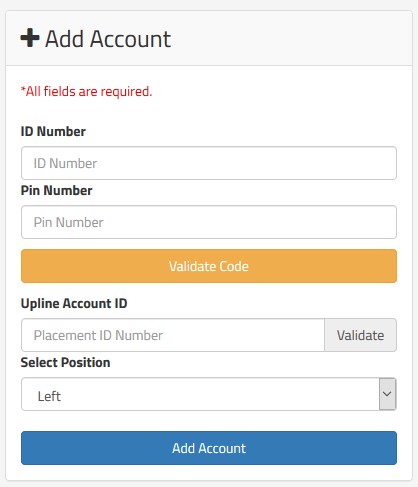
|
How to Claim Leadership Award?
- On Binary Dashboard, click Generated Rewards link
- On Leadership Reward row, click View Details link
- Choose the account to view by clicking the View Details link
- Click the Add Reward button to claim the reward for each level row
|
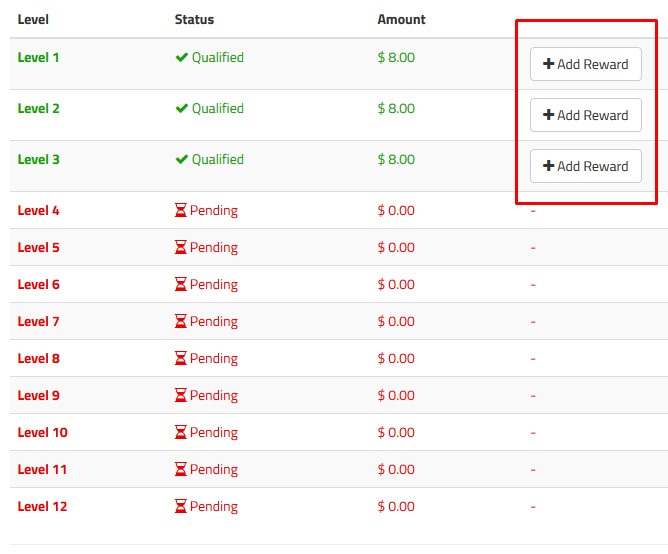
|